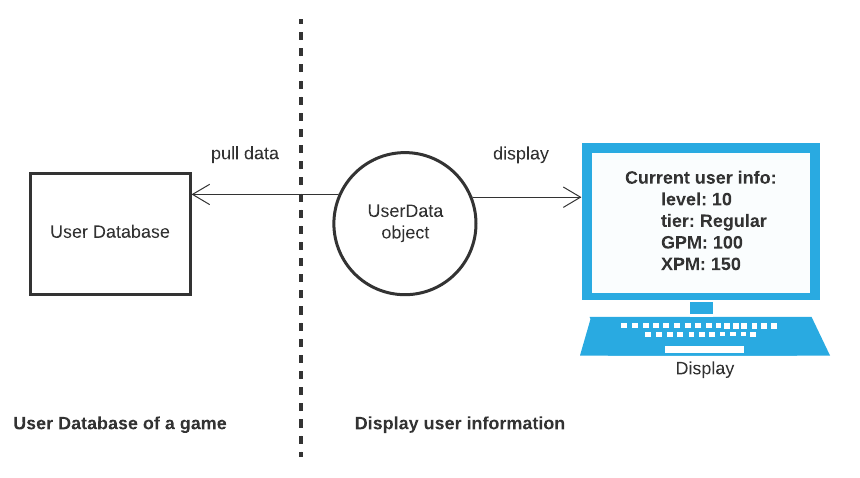
In this post, I will use the observer pattern and pub/sub pattern to build a game user display to show user’s information.
See code at Github repo (https://github.com/yangju2011/design-patterns). Code is adapted from Head First Design Patterns: A Brain-Friendly Guide 1st Edition by Eric Freeman and Elisabeth Robson and this post.
Table of Contents
Observer Pattern
Definition
Defines a one-to-many dependency between objects so that when one object changes state, all of its dependents are notified and updated automatically.
1. Game User Display
In this example, we are building a game user display to show user’s information. 
User Database collects various information about a user, such as level and GPM (goldPerMinute), and the UserData object pulls data from the User Database to get updated data. The UserData object then updates its display when there is a change in User Database. In the diagram above, we only have 1 display to show current user information.
Now we want to show different user information as the diagram below: 
We apply the Observer Pattern here. The concrete subject UserData keeps a list of all observers in ArrayList. We can add and remove observers by modifying this list.
@Override
public void registerObserver(Observer o) {
observers.add(o);
}
@Override
public void removeObserver(Observer o) {
int i = observers.indexOf(o);
if (i>=0){
observers.remove(i); //or use remove(o). if not exist return false
}
}
When the state changes, we use notifyObservers to update each observer in the list.
public void infoChanged() {
System.out.println("...User info changed");
notifyObservers();
}
@Override
public void notifyObservers() {
for (int i = 0; i < observers.size(); i++){
Observer observer = observers.get(i);
observer.update(level, tier, goldPerMinute, experiencePerMinute);
}
}
The update function is implemented in each concrete observer, and display different user information.
CurrentInfoDisplay: display current level, tier, GPM, XPM.StatisticsInfoDisplay: compute and display average and maximum GPM and XPM.SmurfDetectionDisplay: compute and display historical average XPM and current XPM, and compare them to decide whether a user is a smurf. Smurf tries to get accounts that are performing higher than expected to their correct rank faster, see dota2. We want to detect when user has been clearly over performing, based on how the played heroes usually perform at a given rank. Here we implement a simpleisSmurffunction:return (numGames > 1) && (currentXPM > 2 * historicalXPM);.
Output example:
...User info set ...User info changed Current user info: level: 10 tier: Regular GPM: 100.0 XPM: 200.0 User statistics info: Average user GPM: 100.0 Average user XPM: 200.0 Maximum user GPM: 100.0 Maximum user XPM: 200.0 Simple Smurf Detection: Historical user XPM: 0.0 Current user XPM: 200.0 This user account is normal.
Note that when we set the state for UserData with setInfo, we call infoChanged which notifies observers to get updated. Essentially, the subject pushes new state to all observers. Alternatively, the observer can pull from the subject by calling public getter methods. Depending on the use case, we can implement either push or pull for the observer pattern.
Using the observer pattern, we keep the subject and observer loosely coupled. We can add new observers easily without modifying the subject, and we can reuse the subjects and observers independent of each other.
2. Game User Display with java.util
Java has built-in support for the observer pattern in the java.util package. With this package, we do not need to implement our own add, remove, notify method in the subject.
When the state changes, we must call setChanged to signify the changes.
public void infoChanged() {
System.out.println("...User info changed");
setChanged();
notifyObservers();
}
Both Observable and Observer have been deprecated since Java9. For a richer event model, consider using the java.beans package. For reliable and ordered messaging among threads, consider using one of the concurrent data structures in the java.util.concurrent package. See Java documentation.
The observer pattern notifies observers when some event happened. There are a few other patterns that are similar to the observer pattern (see link):
- Callback pattern: Trigger operations and notify the caller asynchronously that the triggered operation finished. Discussed later.
- Command pattern: Encapsulates an operation call in an object thus making it transferable over a wire. Discussed later.
- Pub/Sub pattern: See below.
Pub/Sub Pattern
A messaging pattern where senders of messages, called publishers, do not program the messages to be sent directly to specific receivers, called subscribers, but instead categorize published messages into classes without knowledge of which subscribers, if any, there may be. Similarly, subscribers express interest in one or more classes and only receive messages that are of interest, without knowledge of which publishers, if any, there are. (Wikipedia)
The primary differences between the Pub/Sub pattern and the observer pattern are (see reference.):
- In the observer pattern, the subject maintains a list of observers and the observers are aware of the subject. In the Pub/Sub pattern, publishers and subscribers do not need to know each other. They communicate through a broker (message queue). As a result, the Pub/Sub pattern is more loosely coupled than the observer pattern.
- The observer pattern is mostly implemented synchronously: when state changes, subject notifies all observers. The Pub/Sub pattern is mostly implemented asynchronsly using message queues.
- The observer pattern needs to be implemented in a single application address space. The Pub/Sub pattern is more of a cross-application pattern.
3. Game User Display with the Pub/Sub pattern
Here, we implement the game user display with the Pub/Sub pattern.
The broker PubSubService implements a message queue to hold messages published from Publisher and a topic-subscribers hashmap. It has a push method broadcast to send messages to all subscribers, and a pull method getMessagesOfTopic to send messages to a single subscriber.
Publisher has a single method publish, which adds a new message to the message queue in PubSubService.
Subscriber adds and removes subscribers to the topic-subscribers hashmap in PubSubService, and uses the pull method getMessagesOfTopic to get messages from the PubSubService.
The key component here is a message queue in the broker.
Outcome example:
>>> Messages of currentInfoDisplaySubscriberRanked are: Topic -> RANKED Current user info: level: 10 tier: Regular GPM: 100.0 XPM: 200.0 >>> Messages of currentInfoDisplaySubscriberUnranked are: Topic -> UNRANKED Current user info: level: 11 tier: Regular GPM: 500.0 XPM: 900.0 >>> Messages of currentInfoDisplaySubscriberAll are: Topic -> RANKED Current user info: level: 10 tier: Regular GPM: 100.0 XPM: 200.0 Topic -> UNRANKED Current user info: level: 11 tier: Regular GPM: 500.0 XPM: 900.0 >>> Messages of statisticsInfoDisplaySubscriberRanked are: Topic -> RANKED User statistics info: Average user GPM: 100.0 Average user XPM: 200.0 Maximum user GPM: 100.0 Maximum user XPM: 200.0 >>> Messages of smurfDetectionDisplaySubscriberRanked are: Topic -> RANKED Simple Smurf Detection: Historical user XPM: 0.0 Current user XPM: 200.0 This user account is normal.
Google’s Pub/Sub service
See documentation and Java implementation code.



